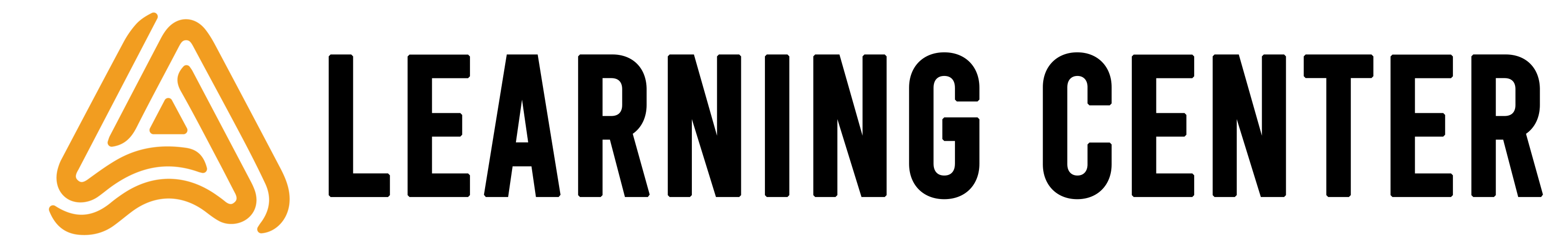- Cloud Run
- Local Run
Cloud Run
The test run occurs on our cloud. It is independent of your device capability and screen size. This is default run type when the test runs through CI/CD or programmaticallyLocal Run
On the AutoFlow Studio Desktop App, you can also run the tests locally. These tests run on your machine and the device specification could have an impact on the test result. To run the test locally for the first time, you’ll need to download some dependencies by clicking on the ‘Local’ button.FAQ
Q: Why does clicking ‘Local’ to download dependencies result in infinite loading?
Answer:
For Windows Users: If you’re experiencing an infinite loading screen when downloading dependencies, this might be due to permission issues. Common Solution:- If you selected “Install for all users” during installation, you need to:
- Close the application completely
- Right-click on the application icon
- Select “Run as Administrator”
- Try downloading the dependencies again