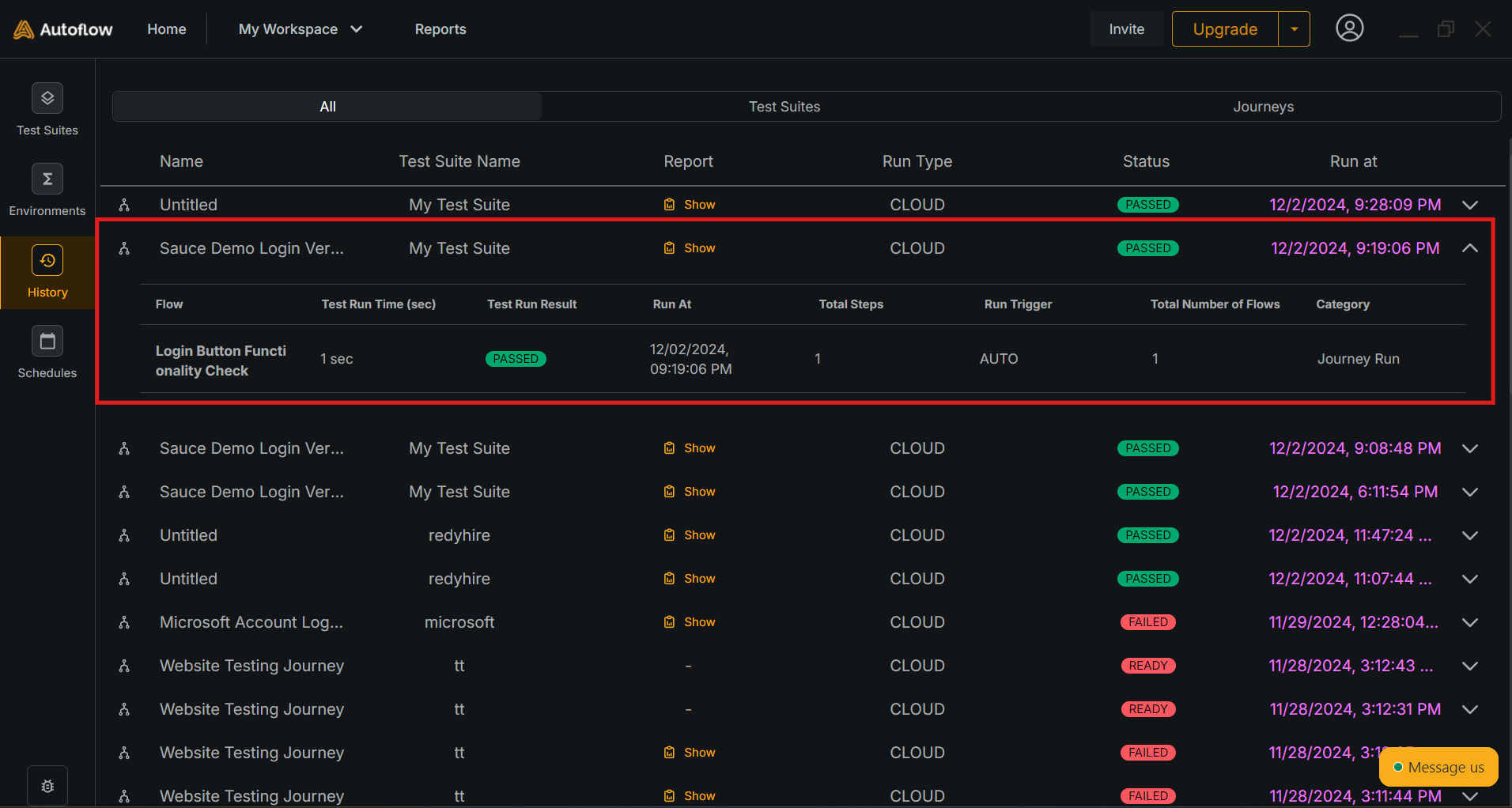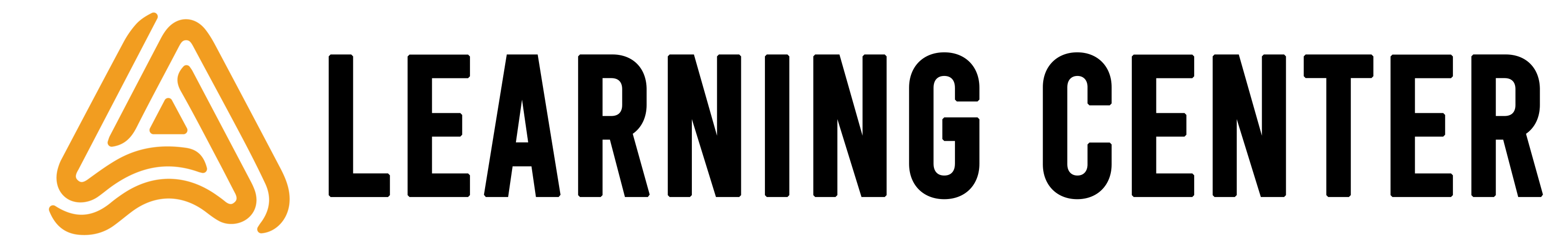How to see test run history?
1. Click on the ‘History’ tab on left.
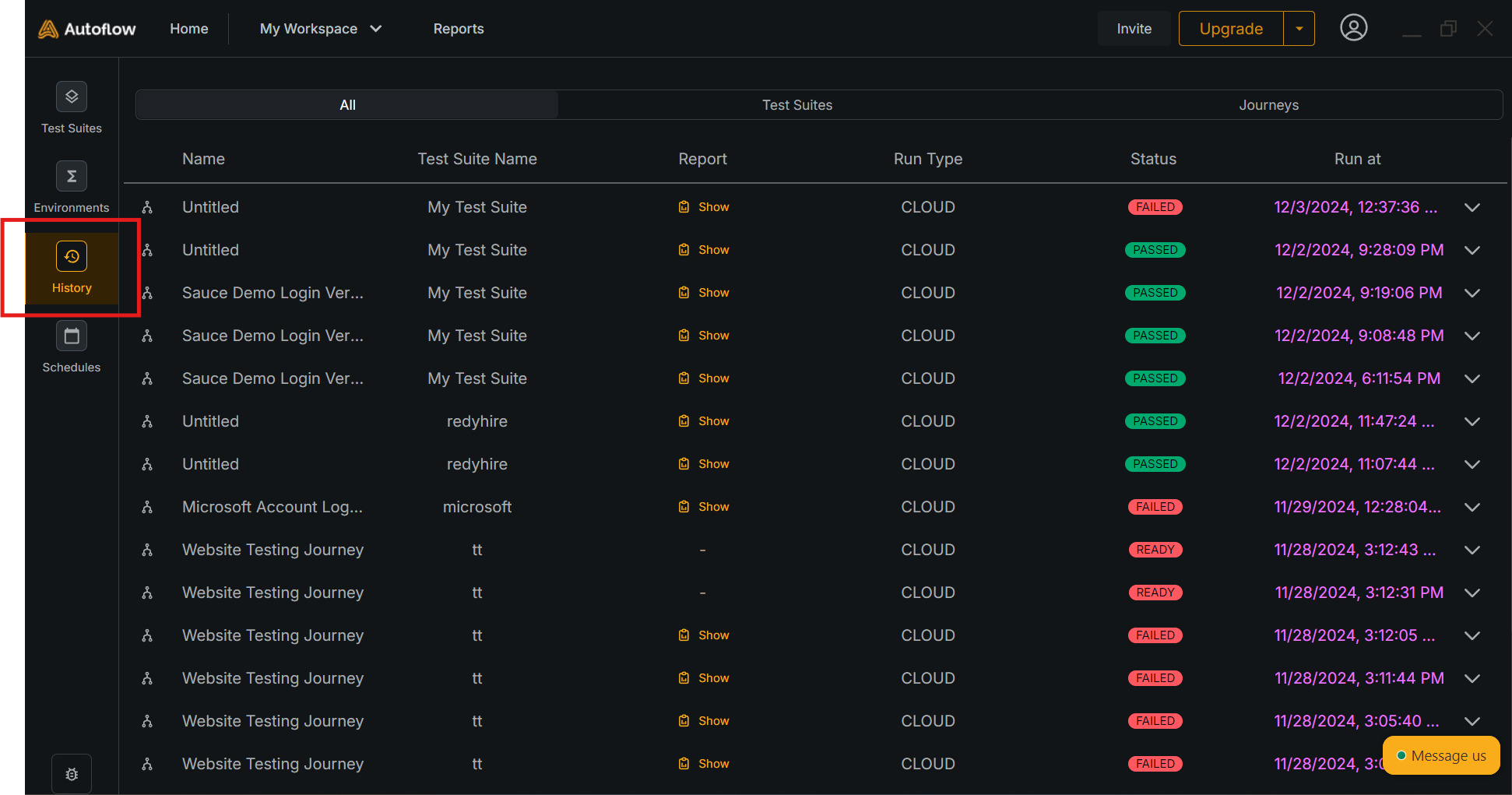
2. ‘History’ section is divided into three tabs for better organization and navigation.
- All
- Displays the complete history of all test executions, regardless of their type or category. Use this tab to get an overview of everything that has been run within your workspace.
- Test Suites
- Displays the history of all test suites that have been run within your workspace. Use this tab to get an overview of all your test suites.
- Journeys
- Displays the history of all journeys that have been run within your workspace. Use this tab to get an overview of all your journeys.
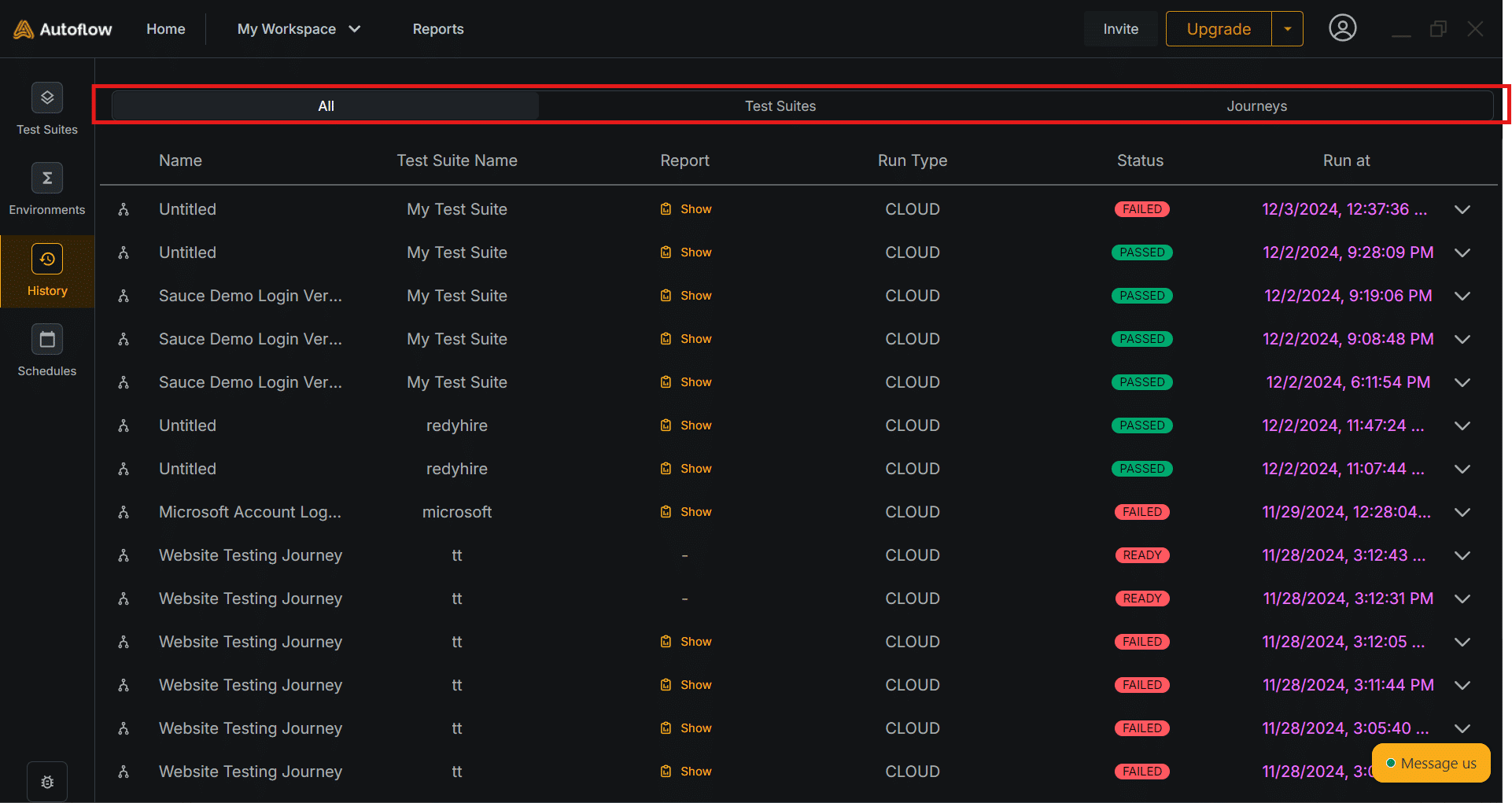
3. Click on the ‘Accordion’ to get detailed information about your tests. Each entry in the history table includes the following details:
- Name
- The title of the test or journey executed.
- Report
- A clickable link to view detailed results for that specific execution.
- Run Type
- Indicates whether the test was executed in the cloud or locally.
- Status
- The final status of the execution (e.g., PASSED, FAILED, or READY).
- Run at
- The timestamp of when the execution was completed.