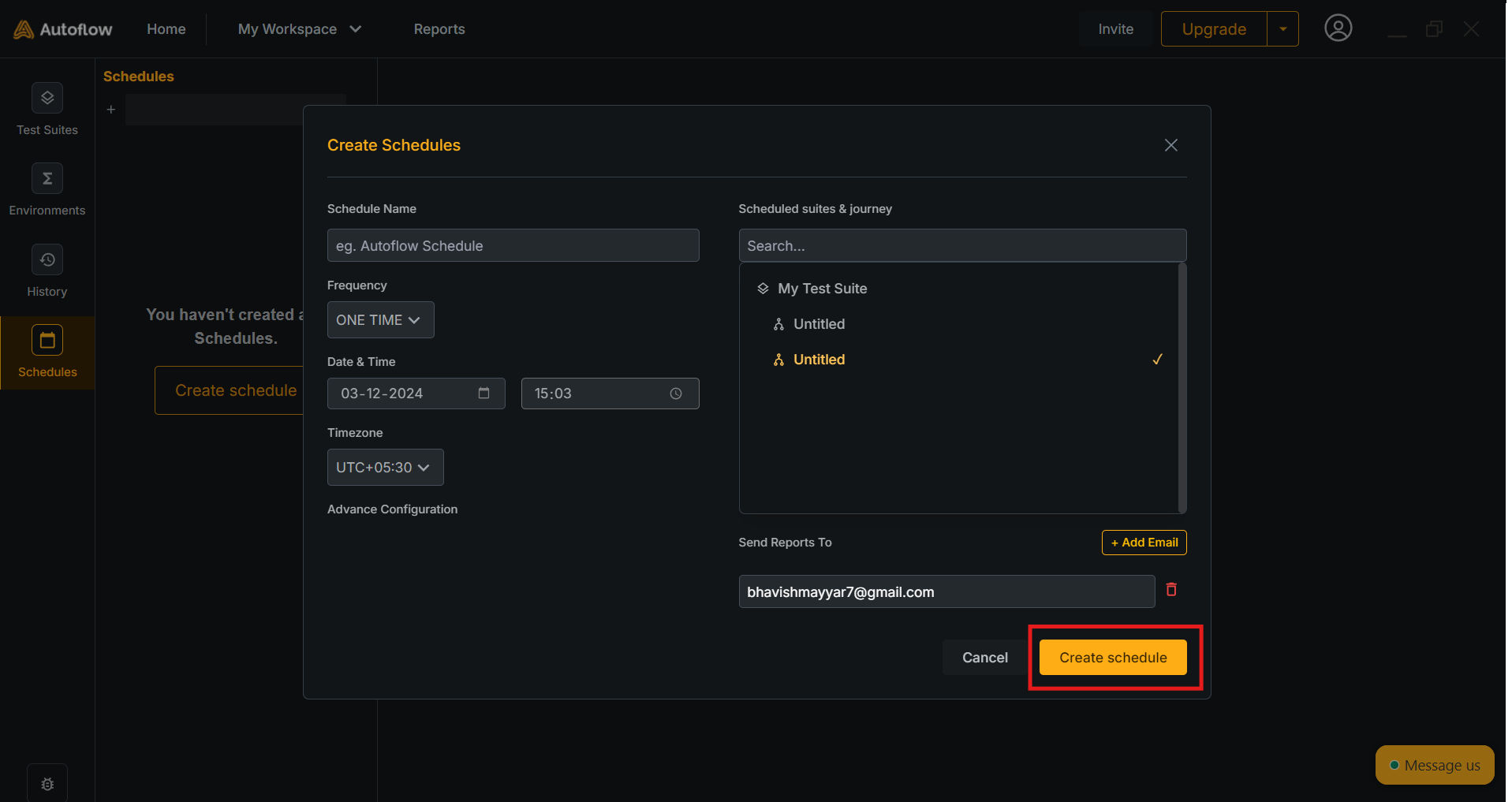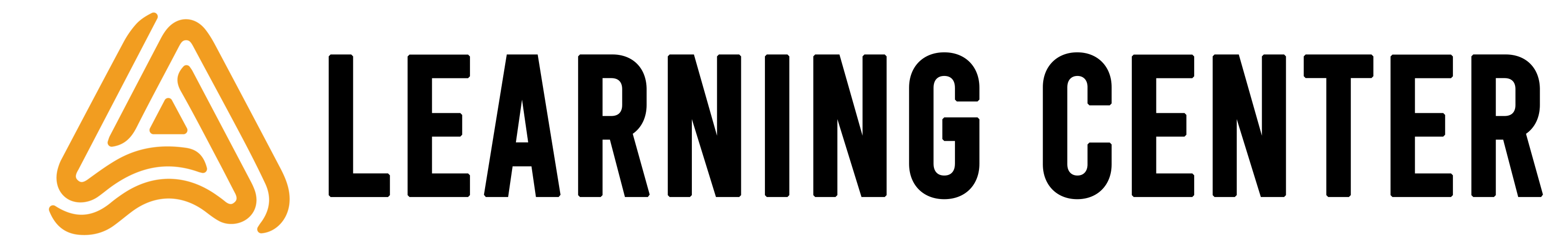Scheduling Journey Runs
1. Go to the ‘Schedules’ tab on left.
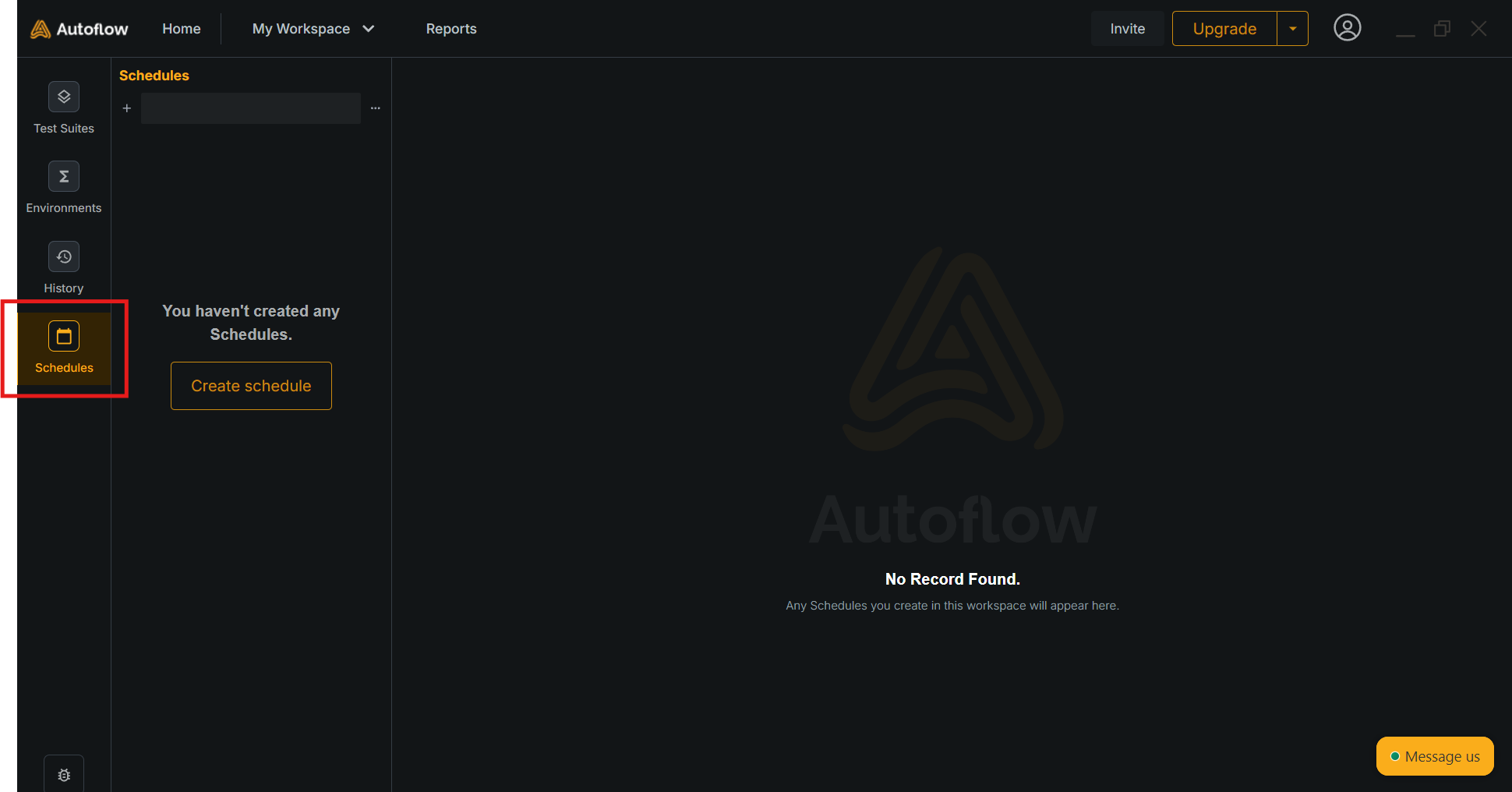
2. Click on ’+’ button
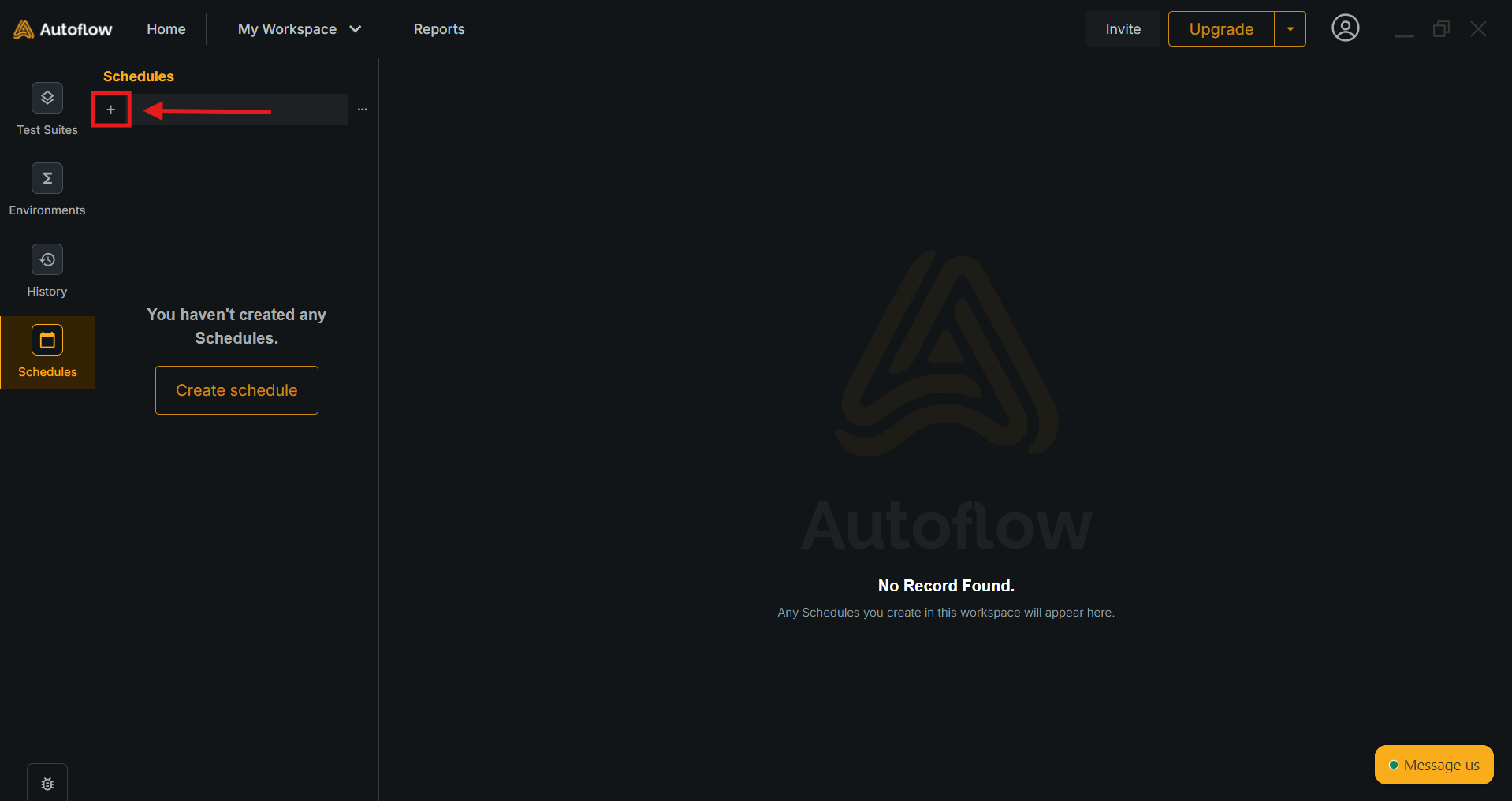
3. Configure your schedule settings:
- Frequency (hourly, daily, weekly, custom)
- Time zone
- Schedule Name
- Date and time
- Journey
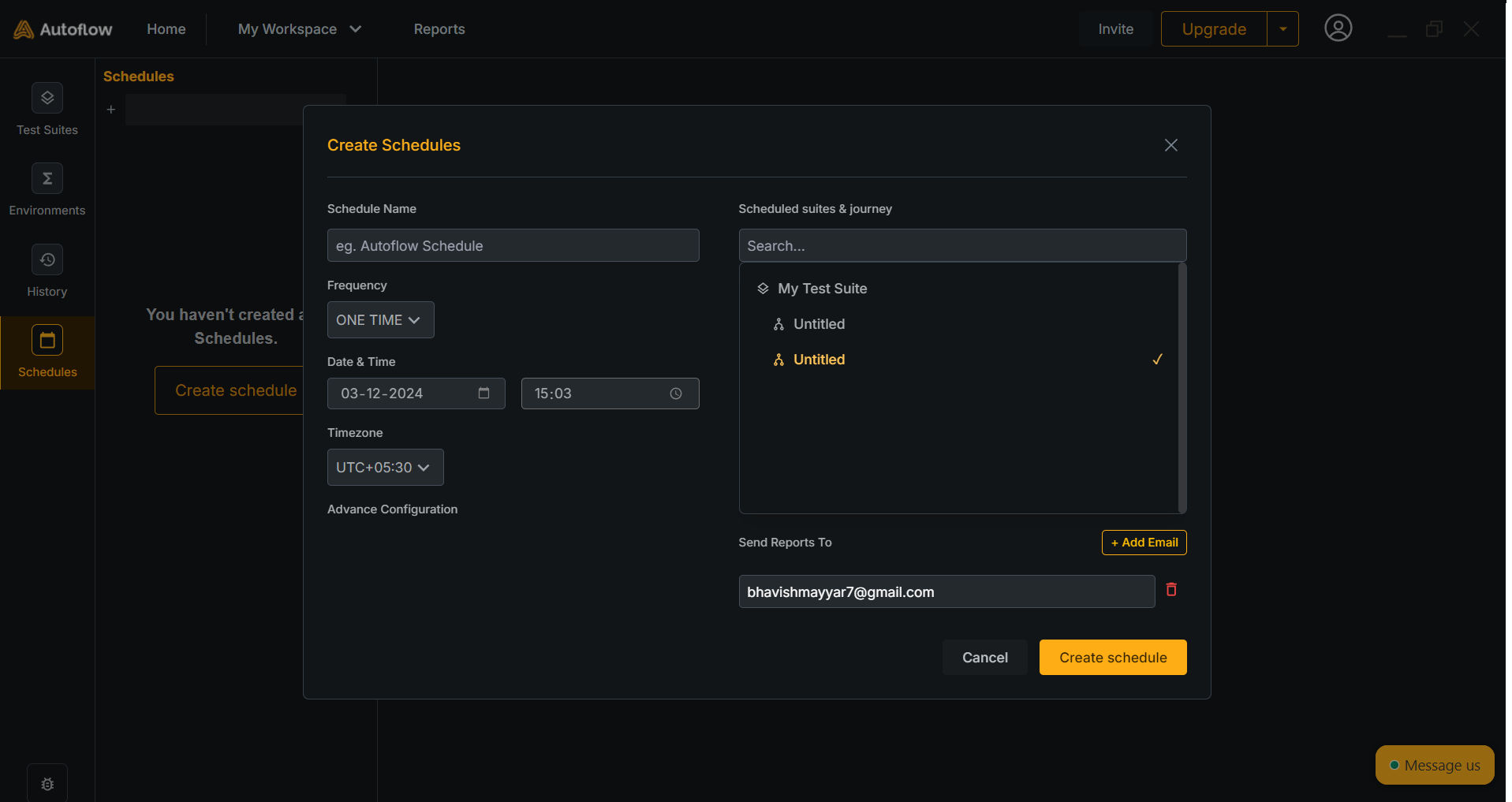
4. Click on ‘Create Schedule’ button