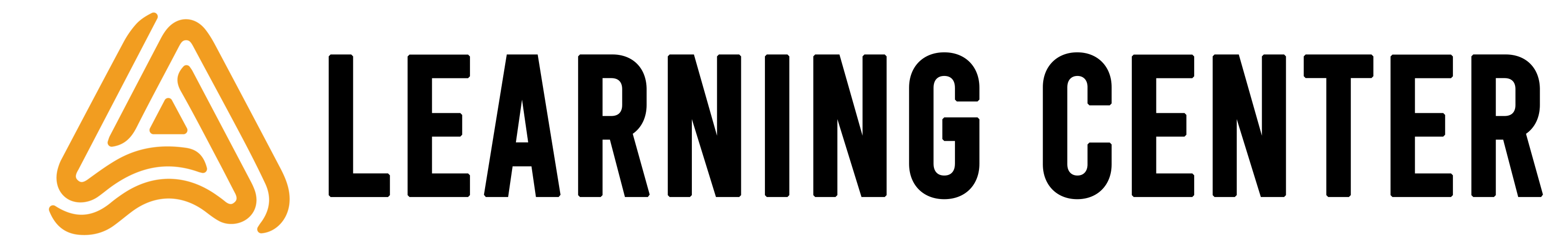First Steps
Overview
Start testing your user journeys in under 5 minutes!
Follow this quick guide to get started using AutoFlow Studio.
You’ll learn how to install the AutoFlow Studio app, create a test suite, create your first test, and create user journeys in a test suite. You’ll also learn about working with your team in AutoFlow Studio.
When you’re ready to begin, select Download in the navigation menu on the left. AutoFlow Studio recommends going through each of the topics in this section in order. Make sure to sign up for a AutoFlow Studio account when directed so you can save your work.